Keyboard shortcuts are like the keys on a piano; and the more of them you know, the better you can “play” any application that has them; like our favorite application, Roam Research, for example.
So that we are speaking the same language, keyboard shortcuts are combinations of keys that trigger something you would normally do with the mouse: e.g. bold = Command/Control + B. They are not things like $$E=mc^2$$ __E=mc2__ ; which is more “markdown” and I will get more into if people become interested.
Commands like Control-Z and Control-C, I believe, almost everyone knows…and a dozen others, I bet. So, instead of having to peck around an application to find out where the UNDO button is to undo a whoopsie….you type two keys and all is forgiven.
Some applications let you change their command shortcuts and create your own unique shortcuts—ones that you know you can remember—which is great. Others, like Roam Research, don’t…and that’s ok. Sometimes limits are good!
I know I’m not the only one who searches for ways to “hack” Roam Research and get ideas out of my head as fast as humanly possible; because I’ve seen other Roamans on Twitter and Slack asking questions. I’m assuming that’s why you are here?
I’ve found a few half-complete lists of Roam shortcuts scattered in the corners of the internet; but nothing brought ALL the shortcuts together for BOTH Mac & Windows operating system versions in an easy-to-find way.
So, after a LOT of research, testing, and playing around with the formats, I’ve made available my personal official table of Roam shortcuts. Six separate versions: Mac OS, Windows OS, light, dark, PNG, PDF
This table is inspired by the “periodic table” in that it visually groups different Roam shortcuts together in a way that hopefully makes it easier to search or memorize. I tried to group similar actions or key combinations together using fonts and typography that will guide your eyes.
My Roam Shortcuts are organized in four main categories:
- Text & Data Entry – these are shortcuts that you’d likely use while adding information into your graph.
- Lists & Blocks – use these shortcuts to control entire blocks of text without your mouse
- Navigating Roam – “3d” movement within the Roam graph is what this group controls
- Visual Display – similar to navigating, this group controls the “visual” parts of the graph and how you see it.
Within each category, the color shades represent sub-category groupings of Roam shortcuts.
MY overlying objective to collect all the ways that allow me to use Roam Research WITHOUT USING THE MOUSE…or very little.
There are over 70 Roam shortcuts in each of six different versions.
The PNG version is for people who might want to paste it into their Roam graph for quick access, or bookmark it in their browser.
The PDF version is for people who want to search for specific words or want to print a hard copy to put next to their computer.
The light and dark versions are just that and are just to give you a choice. 🙂
The table includes other “non-native” Roam shortcuts for popular addon extensions like [[Roam42]], [[Roam Highlighter]], [[Roam Toolkit]], etc. More will become available as [[Roam Depot]] starts to gain traction.
If anyone is curious, the table was designed using Abobe XD —which I am absolutely in LOVE with— so that it would be easy to keep updated as Roam develops. Just so you know, I plan to keep track of Roam shortcuts as well as adding the most popular addon extensions available via @RoamDepot, Google Chrome, etc.
Don’t be shy about pointing out any errors in the comments below.
To your health and success…
TL;DR – tasty Roam morsels below. Get them today before the price goes up!
Roam Shortcuts "Light"
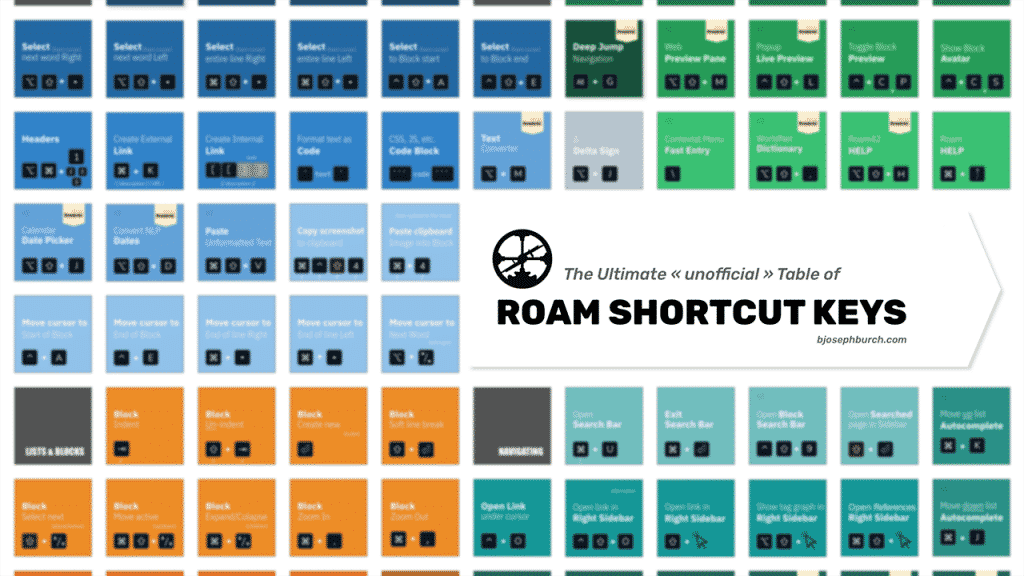
Roam Shortcuts "Dark"
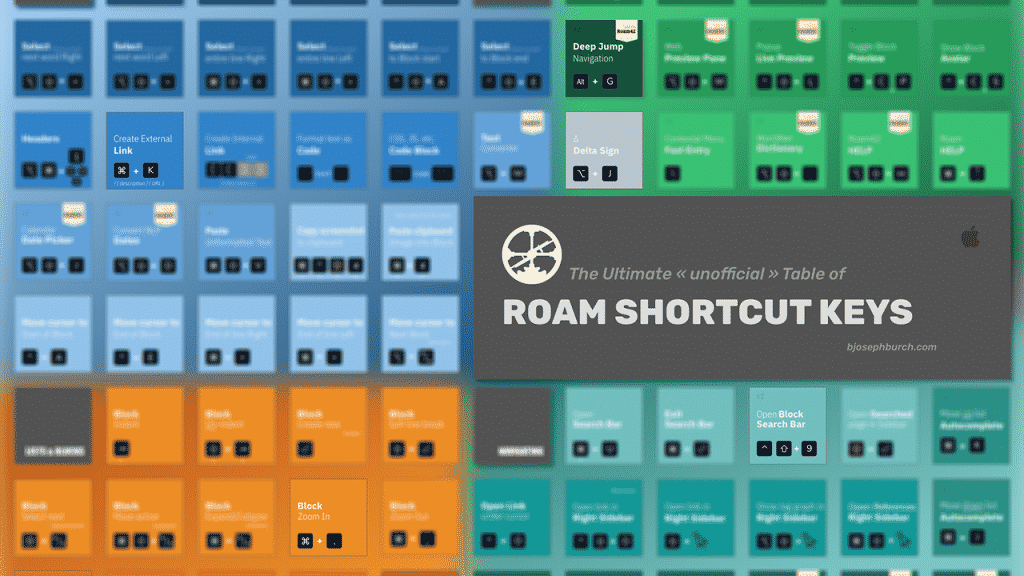
Subscribe to My Newsletter
If you want to keep learning about Roam Research with me, type in your email address here and join my tribe.
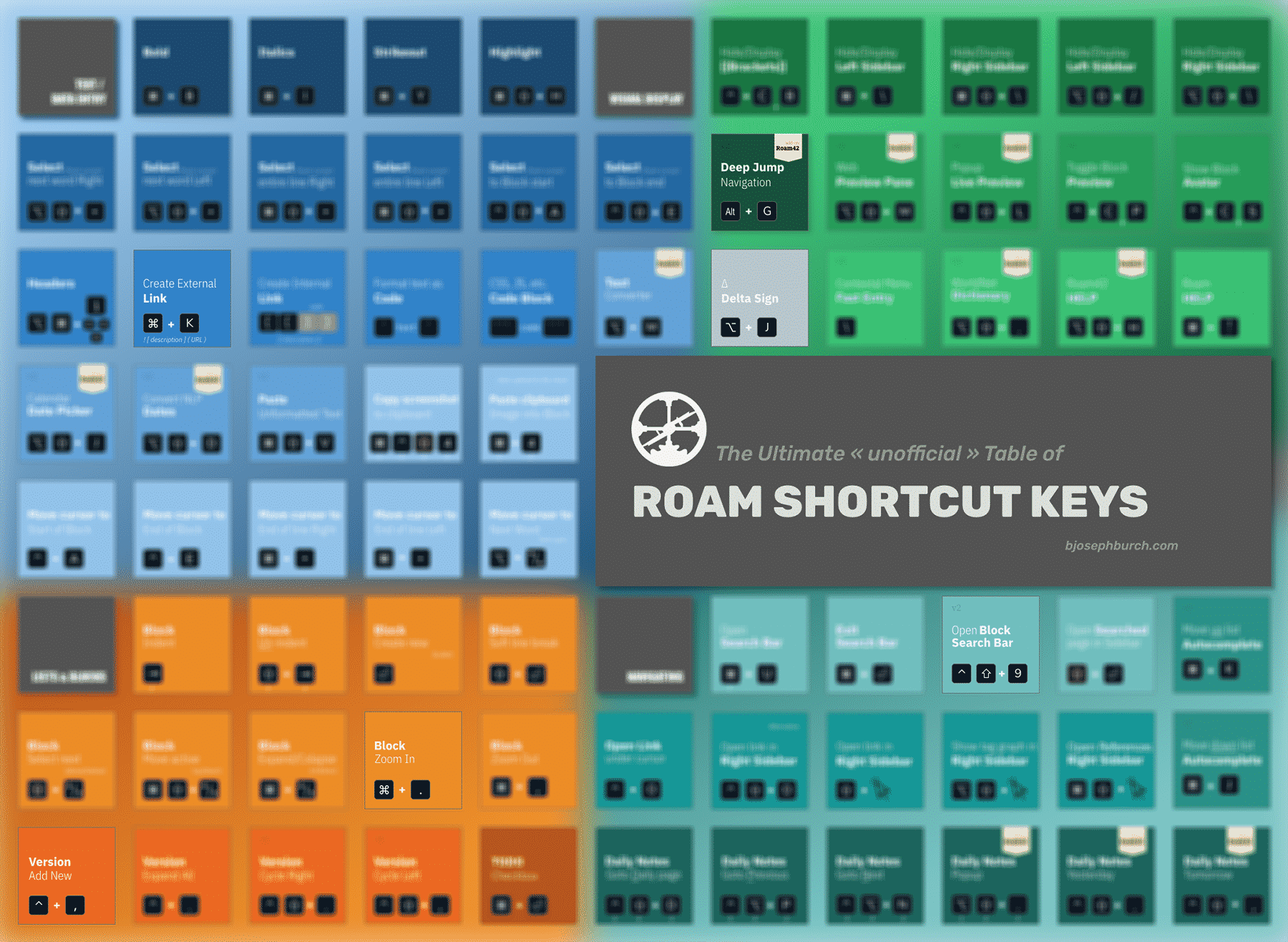
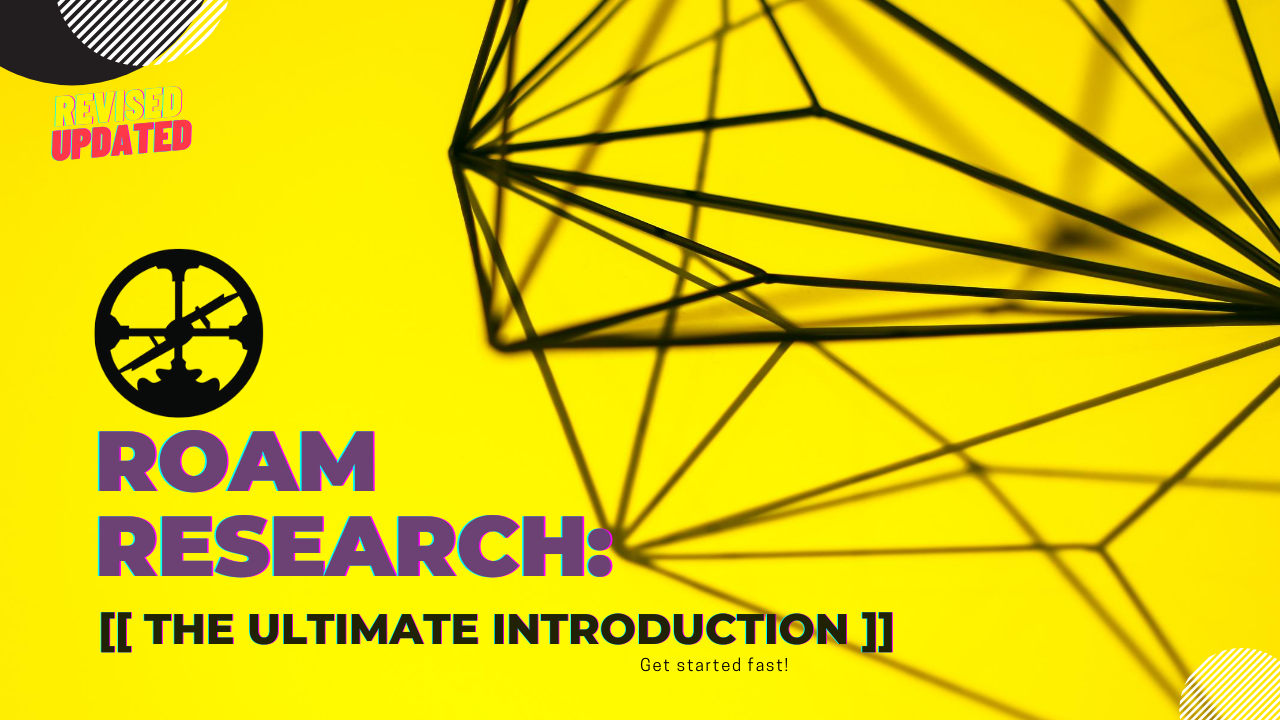

Obvious need in hindsight. Thanks for doing this.
I had this idea kicking around in my head for months before it finally expressed itself. Happy to help. Do you have a favorite Roam shortcut? I think mine is the Roam42 Daily Notes popup.
Thank you for doing this! 🙂
It was so much fun to put together. Happy you appreciate it. Do you have a favorite Roam shortcut?
I’m very interested into buying it, but the dark version “for Windows” is not available on gumroad: some glitch I guess, but it’s for me a red line for the daily use of your cheat sheet.
By the way, I feel that for $10, one should get both light and dark versions. I just want to be able to print it or display it on my screen, since I’m not sure which way would be the most practical in my daily use of Roam. $20 for both feel overpriced but that’s just me, maybe I am stingy on this one.
More important feedback: I won’t buy a blurry picture. I need an excerpt, just the two most basic shortcuts of the list so that I get a sip of it before buying.
Bonjour, Gregory. Thanks for bringing this up. I’ve been waiting for someone to.
I’m on a Mac and the majority of people I know are…but i transcribed my Mac version to Windows to see if there’s any interest. It’s not as easy as you think to redesign light mode to dark so that’s why it doesn’t exist.
Thanks for all your feedback. It’s VERY helpful.
Bernard